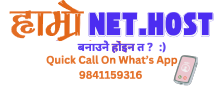Subtotal ₨ 0.00
In today’s digital landscape, having a well-designed and fully functional website is crucial for business success. Whether you’re building a website for yourself, your business, or a client, it’s important to follow industry best practices to ensure the website is user-friendly, optimized for search engines, and built to scale. Below are some of the best web development tips and practices to help you build a top-notch website in 2024.
1. Focus on Mobile-First Design
With the majority of internet users accessing websites from mobile devices, it’s essential to adopt a mobile-first design approach. This means designing your website for mobile screens before adapting it to larger devices like desktops. A mobile-first approach ensures that your site loads quickly, looks great, and functions smoothly on any screen size.
- Tip: Use responsive design techniques (CSS media queries) to make your site adaptable to various screen sizes and resolutions.
2. Prioritize Page Speed Optimization
Page speed is one of the most critical factors affecting both user experience and SEO rankings. A slow-loading website can frustrate users, leading them to leave before your page even finishes loading. In fact, studies show that 53% of mobile users will abandon a site if it takes more than 3 seconds to load.
- Tip: Use tools like Google PageSpeed Insights to analyze your website’s speed and identify areas for improvement, such as compressing images, minimizing CSS and JavaScript files, and leveraging browser caching.
3. Use Clean, Semantic HTML Code
Writing clean, semantic HTML code not only helps search engines understand your content better but also makes your code easier to maintain. It ensures that the web page structure is meaningful and accessible to both humans and machines.
- Tip: Use semantic tags like
<header>,<footer>,<article>, and<section>to define the structure of your web page. Avoid using<div>for everything, as it doesn’t convey any meaning to the content.
4. Implement Strong Security Measures
Security should be a priority when building any website, especially if you’re handling sensitive information like payment details or personal data. Google and other search engines are now prioritizing secure sites (those with HTTPS) in their rankings, and browsers like Chrome are warning users about unsecured websites.
- Tip: Install an SSL certificate to enable HTTPS on your site and ensure that data exchanged between the user and your website is encrypted. Regularly update your CMS, plugins, and any third-party tools to keep your site secure from vulnerabilities.
5. Ensure Clear Navigation
Navigation plays a huge role in user experience. A confusing or cluttered navigation menu can drive users away and increase bounce rates. Ensure that your website’s navigation is simple, intuitive, and easy to use.
- Tip: Keep the navigation menu minimal, with clear categories. Use drop-down menus sparingly, and consider adding a search bar if you have a lot of content.
6. Optimize for SEO
Search engine optimization (SEO) helps your website rank higher in search engine results, making it easier for users to find you. Implementing good SEO practices is crucial for visibility and traffic.
- Tip:
- Use descriptive, keyword-rich titles and meta descriptions.
- Optimize images by adding alt text and reducing file size.
- Ensure that your website has a clean URL structure, such as
www.yoursite.com/about-usinstead ofwww.yoursite.com/page1?id=123. - Regularly update your site with fresh, high-quality content.
7. Leverage Web Accessibility
Web accessibility is about making sure that your website can be used by everyone, including people with disabilities. This not only ensures inclusivity but also improves SEO and user experience.
- Tip: Use alt text for images, ensure that the site can be navigated via keyboard, and check for color contrast issues. Test your site with accessibility tools like WAVE to identify areas for improvement.
8. Keep Your Code DRY (Don’t Repeat Yourself)
The DRY principle helps to keep your code concise and manageable. Repetition in code can lead to unnecessary bloat and make your website harder to maintain in the future.
- Tip: Use CSS classes and functions in JavaScript to reuse code. Refactor your code to eliminate redundancy and ensure that any changes are easy to implement across the site.
9. Use Effective Calls to Action (CTAs)
A Call to Action (CTA) is a prompt that encourages users to take a specific action, such as signing up for a newsletter or purchasing a product. Clear and compelling CTAs can significantly improve your website’s conversion rate.
- Tip: Use action-driven text for buttons like “Get Started Now” or “Sign Up for Free”. Ensure CTAs are prominent but not overwhelming, and place them strategically throughout your site.
10. Test, Test, Test
Before launching your website, it’s important to thoroughly test it across various browsers (Chrome, Firefox, Safari) and devices (desktop, tablet, smartphone) to ensure that everything works properly.
- Tip: Use BrowserStack or other cross-browser testing tools to test compatibility. Also, perform usability tests with real users to identify areas for improvement.
11. Plan for Future Growth
Your website should be built with scalability in mind. As your business or project grows, your website will likely need to scale with it. This means that you should choose platforms, technologies, and hosting solutions that can grow with your needs.
- Tip: Use a content management system (CMS) like WordPress, which is flexible and scalable. Choose hosting services that offer room for growth, like cloud hosting.
12. Implement Regular Backups
Accidents happen—servers crash, websites get hacked, or human error occurs. Having regular backups of your website ensures that you can recover quickly from unforeseen issues.
- Tip: Set up automatic backups through your hosting provider or using plugins, and store backups in a secure, remote location.
13. Use Content Delivery Networks (CDN)
A Content Delivery Network (CDN) stores copies of your website across multiple servers around the world, allowing users to access it from the nearest server. This improves load times and reduces the strain on your main server.
- Tip: Use a reliable CDN like Cloudflare or Amazon CloudFront to ensure that your website is fast and available for users worldwide.